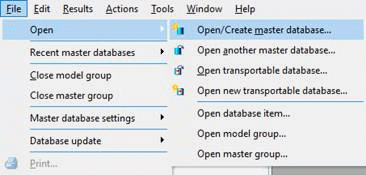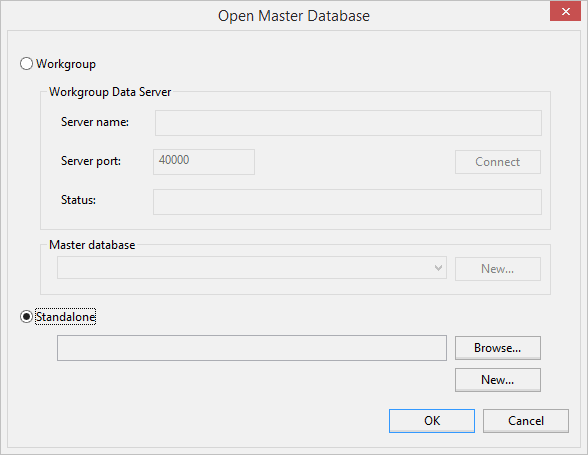Opening the master database
The model data and simulations are held in a master database.
You will normally have just one active master database, which will contain all your data. However, you may have other master databases for specific purposes.
The master database includes one or more model groups, each of which defines an area of work and contains the data needed to run a series of models on a particular network.
The InfoWorks WS Pro example database contains a number of sample model groups, demonstrating various aspects of the system.
To open the example master database:
- Start InfoWorks WS Pro.
- Select the example database:
- From the File menu, choose Open, then Open/Create master database.
- The Open Master Database dialog is displayed.
- With the Standalone option selected, click the button. A Windows dialog is displayed.
- Select a folder for the database to be held, then click Save.
- Using File | Open | Open transportable database navigate to the file WSProTutorial.wspt in the Example Data directory, then click Open.
- The example database appears in the explorer window.
- Right-click the Tutorial model group and select Copy.
- Right-click in the database you created previously, then select Paste to copy the data from the transportable database into your new one.
- Close the transportable database.
Once the master database has been set up, it is necessary to set up the model group.
For your own modelling, you will have to start from scratch and create your own master database.
 Tip
Tip The local working folder contains local working copies of data from the master database, such as networks that are being edited; it also contains results data.